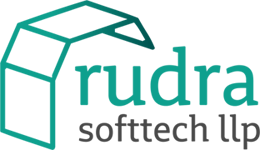How to add zooming to any photo using PhotoZoom jQuery Plugin

Add zooming to any photo.
Example
Mouse-over the image or slide over the image.

Code
Html
Notice the example uses a different image to zoom, check data-largesrc
attribute in image tag.
<img id="photozoom1" style="width:300px;" data-largesrc="http://www.rudrasofttech.com/res/img/sample/rocky1.jpg"
src="http://www.rudrasofttech.com/res/img/sample/small/rocky1.jpg" alt="" />
Script
<link href="photozoom.css" rel="Stylesheet" />
<script src="photozoom.js" type="text/javascript"></script>
<script src="swipe.js" type="text/javascript"></script>
<script type="text/javascript">
$(document).ready(function () {
$("#photozoom1").photozoom();
});
</script>
License & Download PhotoZoom