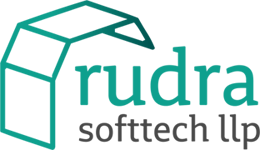PhotoZoom
Responsive jQuery picture zoom Plugin
A stylish, responsive photo zoom jquery plugin ideal for ecommerce website to highlight product details. Plugin works on desktop, ipad and kindle.

Examples
Zoom Position - Over, Left, Right



Photo with Photo Scroller







Features
-
Responsive (Works on PC, iPad, iPhone, Android Phones)
-
All Default options customizable
-
Customizable UI via CSS
-
Adjustable Zoomlevel
-
Adjustable Zoom Container
-
Click or Hover triggered
-
Zoom Image can be positioned on Top, Bottom, Left, Right or Over target image
-
Uses CSS3
How To Use
This script goes into head section
<!-- Include jQuery Library -->
<script src="//ajax.aspnetcdn.com/ajax/jQuery/jquery-1.8.3.min.js" type="text/javascript"> </script>
<link href="photozoom.css" rel="Stylesheet" />
<script src="photozoom.js" type="text/javascript"></script>
<script src="swipe.js" type="text/javascript"></script>
<script type="text/javascript">
$(document).ready(function () {
$("#photozoom1").photozoom({ Position: 'top' });
$("#photozoom2").photozoom({ Position: 'left' });
$("#photozoom3").photozoom();
$("#photozoom4").photozoom({ Position: 'bottom'});
});
</script>
HTML Example
<img id="photozoom1" data-largesrc="//www.rudrasofttech.com/res/img/sample/rocky1.jpg" src="//www.rudrasofttech.com/res/img/sample/small/rocky1.jpg" /> <img id="photozoom3" data-largesrc="//www.rudrasofttech.com/res/img/sample/rocky3.jpg" src="//www.rudrasofttech.com/res/img/sample/small/rocky3.jpg" /> <img id="photozoom2" data-largesrc="//www.rudrasofttech.com/res/img/sample/rocky2.jpg" src="//www.rudrasofttech.com/res/img/sample/small/rocky2.jpg" /> <img id="photozoom4" data-largesrc="//www.rudrasofttech.com/res/img/sample/rocky4.jpg" src="//www.rudrasofttech.com/res/img/sample/small/rocky4.jpg" />
Any target image should be placed inside a Div with a class "rst-photocontainer" and the image should have class "rst-smallimg".
Usage Options
| Option | Default | Description |
|---|---|---|
| Position | 'right' |
'right' | 'left' | 'top' | 'bottom' | 'over'
Zoomcontainer position |
| Distance | 5 |
Integer
Distance between zoom container and target photo. This option would not work on
|
| ZoomLevel | 1 |
1 to 5
|
| ZoomContainerRatio |
{ width: 0, height: 0 }
|
0.1 to 1
Set width and height ratio of zoom container based on small image widht and height. |