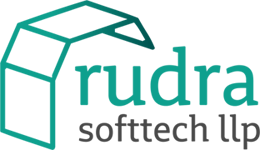Bubble
Responsive jQuery Bubble Plugin
A stylish popup that will stick to any element. Plugin can be used to show help or ask for some action from users or introduce user with new features on a webpage. Plugin works on all modern desktop, iPad and other tablets.
Examples
Top, Left, Right, Bottom Bubbles

Linked bubbles
Features
-
Works Everywhere
-
Sticks to any element
-
Custom Html Content Allowed
-
Use CSS
-
Mutliple Positioning
-
Link Two or More Bubbles
How To Use
This script goes into head section
<!-- Include jQuery Library -->
<script src="//code.jquery.com/jquery-1.9.1.js"></script>
<script src="//code.jquery.com/ui/1.10.3/jquery-ui.js"></script>
<!-- Include bubble CSS -->
<link href="bubble.css" rel="Stylesheet"
type="text/css" />
<!-- Include bubble Library -->
<script src="bubble.js" type="text/javascript"> </script>
<script type="text/javascript">
$(document).ready(
function () {
$("#bubble1").bubble({ Position: 'top' });
$("#bubble2").bubble({ Position: 'left' });
$("#bubble3").bubble({ Position: 'right' });
$("#bubble4").bubble({ Position: 'bottom' });
$("#startbtn").bubble({ Position: 'right', OnClose: function() { $("#secbtn").bubble("open"); } });
$("#secbtn").bubble({Position: 'right'});
}
);
</script>
HTML Example
<button type="button" id="bubble1" data-bubbleid="bubble1content" class="btn btn-primary btn-large">
Top bubble</button>
<div class="rst-bubble" id="bubble1content">
<div class="rst-bubble-body" style="width:300px; height:300px;">
Bubble Content Here
</div>
</div>
<button type="button" id="bubble2" data-bubbleid="bubble2content" class="btn btn-primary btn-large">
Left bubble</button>
<div class="rst-bubble" style="width: 200px;" id="bubble2content">
<div class="rst-bubble-body">
<img src="rocky1.jpg" />
</div>
</div>
<button id="bubble3" type="button" data-bubbleid="bubble3content" class="btn btn-primary btn-large">
Right bubble</button>
<div class="rst-bubble" id="bubble3content">
<div class="rst-bubble-body">
Lorem Ipsum is simply dummy text of the printing and typesetting industry. Lorem
Ipsum has been the industry's standard dummy text ever since the 1500s, when an
unknown printer took a galley of type and scrambled it to make a type specimen book.
</div>
</div>
<button type="button" id="bubble4" data-bubbleid="bubble4content" class="btn btn-primary btn-large">
Bottom bubble</button>
<div class="rst-bubble" id="bubble4content">
<div class="rst-bubble-body">
Lorem Ipsum is simply dummy text of the printing and typesetting industry. Lorem
Ipsum has been the industry's standard dummy text ever since the 1500s, when an
unknown printer took a galley of type and scrambled it to make a type specimen book.
</div>
</div>
<button type="button" id="startbtn" data-bubbleid="startbubble" class="btn btn-primary btn-large">Start</button>
<div class="rst-bubble" id="startbubble">
<button class='rst-bubble-close'>×</button>
<div class="rst-bubble-body">When you close this bubble it will automatically show next bubble.</div>
</div>
<button type="button" id="secbtn" data-bubbleid="secondbubble" class="btn btn-primary btn-large">Second</button>
<div class="rst-bubble" id="secondbubble">
<button class='rst-bubble-close'>×</button>
<div class="rst-bubble-body">This bubble will showup when you click "Second" button or when you close Start bubble.</div>
</div>
Usage Options
Default function
| Option | Default | Description |
|---|---|---|
| Action | 'click' |
'click' | 'hover'
Event to show bubble. |
| Position |
'right'
|
'right' | 'left' | 'top' | 'bottom'
Set position of bubble around element. |
| Distance |
5
|
Integer
Set Distance of bubble from the element. |
| Duration |
1000
|
Integer
Works on Action : 'hover'. Set duration to hide bubble after mouse out. |
| OnClose |
null
|
function() { }
Called when bubble is closed. |
| OnShow |
null
|
function(){ }
callback function, called when bubble is shown |
| CloseOthers |
false
|
true | false
If this option is true than all other bubbles will be closed before this bubble is shown. |
Open function
| Option | Default | Description |
|---|---|---|
| bubbleid | '' |
Id of bubble. |
Close function
| Option | Default | Description |
|---|---|---|
| bubbleid | '' |
Id of bubble. |